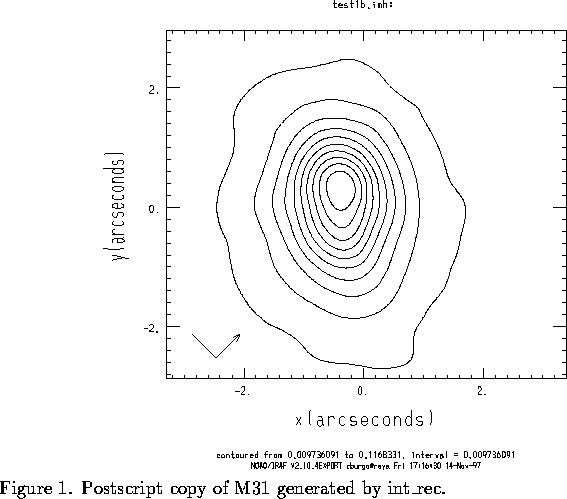
Function: 2D reconstruction from a non-reduced 2D image.
Syntax: int_rec object flat pix1 pix2 bundle bias outimage device
Parameters:
Description: This task allows us perform a 2D reconstruction. Using this task an intensity map between pix1 and pix2 pixels in the dispersion axis is obtained. For do it, int_rec requires to define, trace and extract the apertures of the object and correct the integrated values between pix1 and pix2 of the spectra corresponding to those apertures of the transmission of the fibres. A flat image is necessary for this correction and, optionally, for defining, tracing and extraction of the object image (this is convenient for faint objects).
Firstly, int_rec defines and traces the apertures (using apall task) of the flat image. So, a file with the parameters required to extracting is created in the database directory. The syntax of this file is 'ap' followed by the name of the image (in this case, apflatp1_p2). If this file is already in existence, the operations will not be repeated.
If the apflatp1_p2 no exists, you have to define the apertures interactively. In principle, int_rec marks all the apertures according to the bundle (SB1, SB2 or SB3). A or more intensive cosmic rays (which can be presented along the spatial profile of the fibres taken like reference for defining the apertures) and be marked instead of the fibres (fainter than the cosmic ray/s). In this case, the user has to delete (typing d) the aperture corresponding to the cosmic rays and mark (typing m) near the center of the aperture corresponding to the faint fibre. The broken fibres (in the case of SB1 and SB2 bundles) have to be marked (typing n) too. Probably you have to order the apertures. For do it, type a for select all the apertures and type o for order them. Help is available on these commands by typing ? (see help of apall for more details). You have not change the aperture widths because these are conveniently selected by int_rec.
After defining of the aperture positions and widths, they are spectrally traced. In principle, the user can do it operation interactively (for some or all the fibres). Although, the tracing parameters (like the order of the polynomial) are conveniently selected and probably you don't need change them.
Once done the defining and tracing of the apertures, these will be extracted.
Obviously, the apobjectp1_p2 file wasn't already in existence. So, you need define, trace and extract the apertures of the object. Like the previous operations have been carried out on the flat field image with the same instrument configuration (same central wavelength, grating and bundle), it is safe to assume that the same extraction parameters will apply. The INTEGRAL/WYFFOS system is very stable, and therefore you can use (like good approximation) the same extraction (we principally refer to tracing parameters) parameters for object than those for the flat. This will be unavoidable in the case of very faint objects.
After extraction of the object, a reconstruction of the image (according to the NAG routines e01saf and e01sbf) will be done.
The reconstruction of the image will be usually printed on display (stdgraph). But you can use other output devices: stdplot or eps (to get a postscript copy).
Note that an estimation of the bias level is required to int_rec.
Example:
If we are observing M31 and get a image of this object (``m31object'') and a flat (``refflat'') with the SB1 bundle, and we are interested in get a postscript copy of an intensity map between pixels 300 and 500 in the dispersion axis, we type epar int_rec and put:
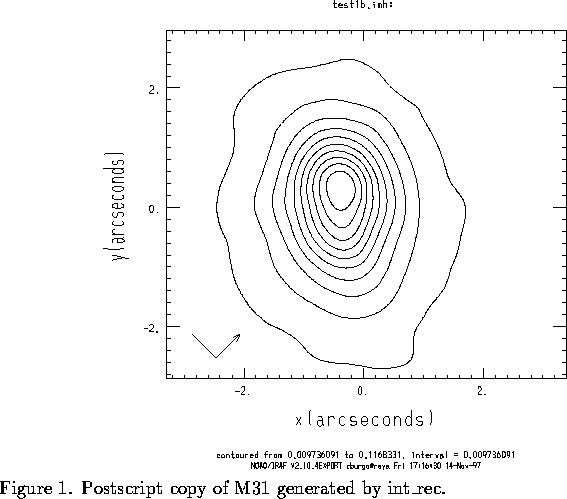
| PACKAGE=integral | |||
| TASK=int_rec | |||
| object | = | "m31object" | Object image |
| flat | = | "refflat" | Flat image |
| pix1 | = | 300 | 1st pixel along the dispersion axis |
| pix2 | = | 500 | 2nd pixel in the dispersion axis |
| bundle | = | 1 | SB1(1), SB2(2), SB3(3) |
| bias | = | 1000 | BIAS |
| outimage | = | "test1" | Outimage |
| (device | = | eps) | Output device (stdgraph, eps, stdplot) |
| (mode | = | "q") |
The output image (test1) is showed in the Figure 1.